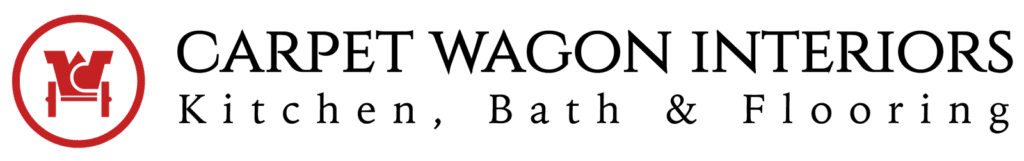Shopping at home is already great, but what if we told you we could make it better? Enter Roomvo Assistant—it’s a virtual tool that lets you see what your future floors could look like in your space.
How does it work its magic? It’s time to find out with our step-by-step guide.
Table of Contents
ToggleStep #1: Choose a Flooring Material to Use Roomvo Assistant
Shop our massive catalog of flooring products. After taking some time to browse, click on one to start using Roomvo Assistant.
Step #2: Upload a Photo of Your Room or Select a Demo Room
When you use our Roomvo Assistant, you can either take a photo of your room or pick a demo room. With that out of the way, the stage is set to see what flooring looks like in a real room.
Step #3: Browse and See What Your Floors Could Be
Keep scrolling through our massive flooring catalog. You can either use your uploaded photo or use a demo room to see what each product looks like. There are options to adjust lighting and shadows, and to see before and after photos of your room.
Ready to revolutionize your space with Roomvo Assistant. Shop at-home with Carpet Wagon today!